As a blogger, we all want traffic to our blog. We want some love from search engines. If you haven't already, take advantage of Google Search Console. These tools are provided by Google for FREE so that you with the help of important data, you can understand what’s going on with your website.
Google Webmaster Tools was renamed, Google Search Console. After you sign up, you can then add your blog or website. You will have to verify that you actually own the blog or website. It is very easy to do this. Google will guide you. Once your site is configured, Google Search Console can help you monitor the Google Search traffic.

On the left is a screenshot of the topics that Google Search Console focus on. Here's how this tool helps you:
1. You can track your website's performance with data. You will receive automatic emails (no-reply) from Google Search Console Team.
After you sign up, you will receive an email when Google systems start collecting Google Search impressions for your website. This means that the pages from your blog/website are now appearing in Google search results for some queries.
2. You can check your top pages on Google Search. With this Search Analytics, you can easily analyze your blog's performance. You'll see how often your site appears in Google search results. You will also see who or which website has links to pages on your site, see your most linked content, and how your data is linked.
3. You can see which queries show your blog's or website’s pages in Google search results. This is really helpful because you'll know which keywords people are using. With this information, you can increase the density of these keywords on the particular page of your blog to help bring more visitors.
4. Monitor any errors on your blog or web pages.You can check the crawl errors report and see any pages that Googlebot couldn't crawl.
There's more for you to explore. I love using Google Search Console because all these information you're getting is based on data, this tool is free, and Google guides you on how to fix or improve your site. You don't have to wonder whether what you're doing is working or not. If you aren't using it yet, be sure to check it out.

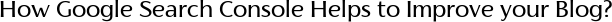


No comments:
Post a Comment